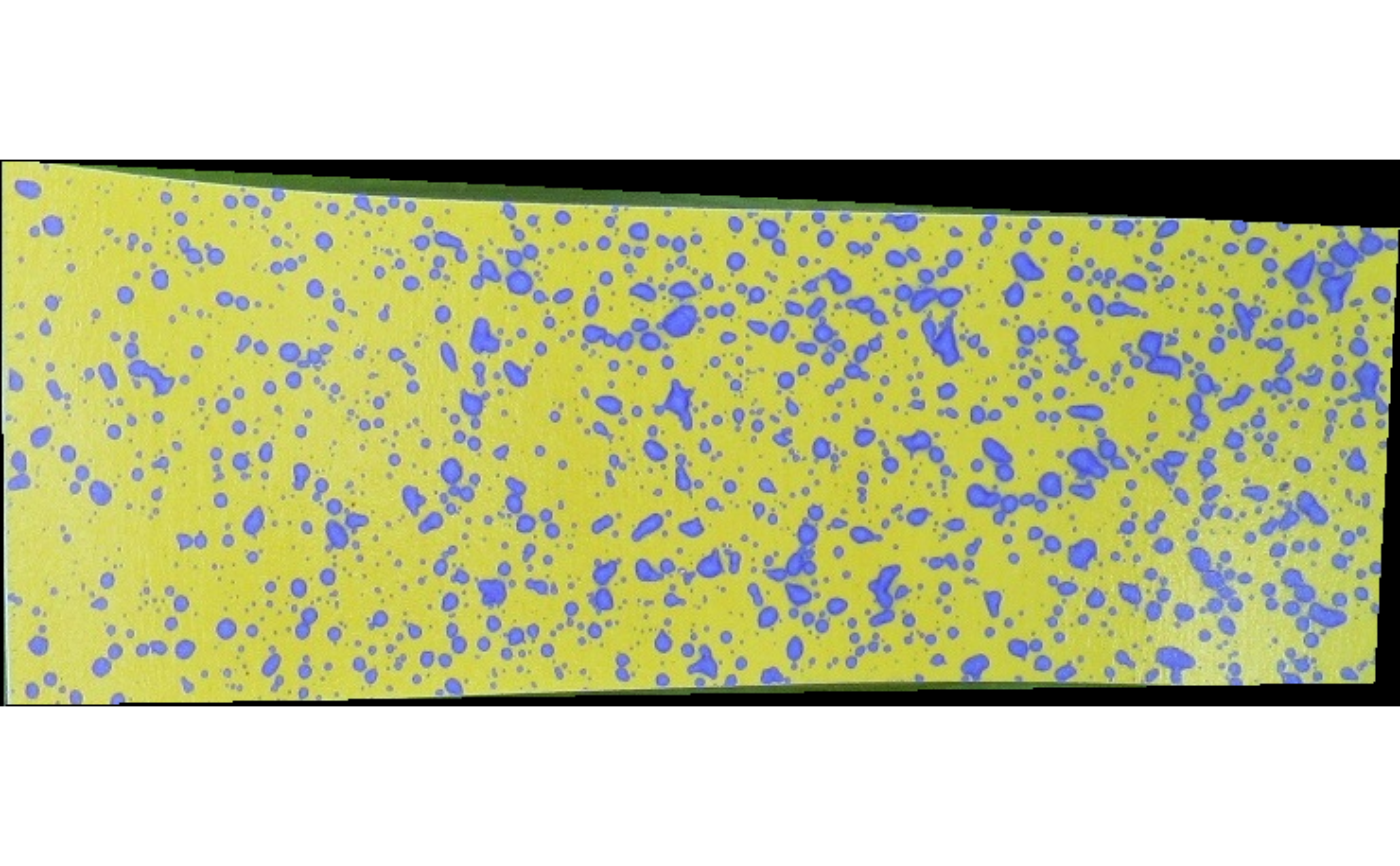Click on four points on the image or use the package trained neural net to automatically clip the water-sensitive paper, for further analysis.
clipPaper(x, method = c("auto", "manual"), align.x = FALSE, display.it = TRUE)
Arguments
| x | Either an object of class |
|---|---|
| method | One of the two characters: |
| align.x |
|
| display.it |
|
Value
An object of class Image.
See also
Examples
path <- system.file('images', 'field1.jpg', package = 'hydropaper') p1 <- clipPaper(path, method = "auto", display.it = FALSE) display(p1, "raster")